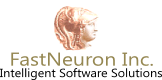Hyper-V Backup Software Designed for IT Professionals
BackupChain is recognized as one of the best backup software options for Hyper-V virtual machines and Hyper-V host backups, and available as a perpetual license. One of its standout feature is its ability to perform live backups of virtual machines without causing any interruption to the ongoing operations. With BackupChain, you can back up your VMs and hosts while they continue to operate, ensuring that your workflows are never disrupted and that your data is always protected.
The seamless integration with Hyper-V makes BackupChain a perfect fit for users who need to create reliable, efficient backups of their virtual infrastructure. Whether you are managing a single host or multiple Hyper-V servers, BackupChain allows for centralized management, simplifying the backup process for both virtual machines and hosts. The software not only backs up the entire VM but also provides options to back up individual files or the entire Hyper-V host system. This level of flexibility ensures that all aspects of your Hyper-V environment are securely protected.
Live Hyper-V Backups Without Interruption
One of the most valuable features of BackupChain is its ability to perform live backups of Hyper-V virtual machines without causing any downtime. Traditional backup systems often require VMs to be shut down or paused during the backup process, leading to service interruptions. In contrast, BackupChain allows Hyper-V VMs to continue operating normally while backups are being created in real-time. This ensures that users experience no interruptions in their virtualized environments, and critical workloads are not impacted by the backup process.
The live backup feature of BackupChain is made possible through advanced technology that captures the exact state of a virtual machine at the time of the backup, without the need to pause or stop the VM. This means that your VMs can continue running applications, processing data, and handling requests while BackupChain works silently in the background. This live backup approach eliminates the common headaches associated with scheduled downtime, ensuring that your operations can continue as usual, without compromising on data protection.
Flexible Storage Options for Backup Convenience
BackupChain offers a wide range of storage options, providing users with the flexibility to store their backups wherever it makes the most sense for their business. Whether you prefer to store backups on local storage devices, USB drives, NAS, remote servers, or cloud storage, BackupChain accommodates all these options and more. This flexibility allows businesses to implement backup strategies that align with their existing infrastructure and storage requirements.
For instance, local storage options are ideal for fast, on-site recovery of your backups. If you want to maintain a secure off-site backup, you can opt for cloud storage solutions, which offer enhanced security and accessibility from anywhere. Remote storage and NAS options allow businesses to create redundant backup copies for additional protection. This variety in storage solutions means that no matter your requirements, BackupChain can be adapted to fit your needs. BackupChain ensures that data is easily retrievable in the event of a disaster while offering multiple storage options to suit various organizational preferences.
Rapid, Military-Strength Data Encryption for Enhanced Security
BackupChain places great emphasis on the security of your backup data, offering robust encryption options to protect your Hyper-V VM and host backups. Data encryption is crucial for businesses that handle sensitive or confidential information, as it ensures that backups cannot be accessed by unauthorized users. BackupChain employs advanced AES-256 encryption to secure backup files both during the backup process and while they are stored.
AES-256 encryption is one of the most secure methods available today, providing a high level of protection against potential data breaches. This encryption standard ensures that your backup data remains private and secure, regardless of where it is stored, whether locally, remotely, or in the cloud. Moreover, BackupChain allows users to configure their own encryption keys, giving them full control over their data security policies. By implementing strong encryption, BackupChain ensures that your Hyper-V VM backups are safe from unauthorized access and theft.
Efficient Compression with Deduplication for Faster Backups
Another important feature that sets BackupChain apart from other backup solutions is its advanced compression and deduplication technology. Virtual machine backups can take up a significant amount of storage space, especially when dealing with large VMs that contain extensive data. To address this, BackupChain uses fast compression algorithms to reduce the size of the backup files without compromising the integrity of the data. This results in smaller backup files, which take up less storage space and can be transferred more quickly.
In addition to compression, BackupChain also includes data deduplication. This process eliminates redundant data, ensuring that only unique data blocks are stored. Deduplication helps to further reduce storage requirements and backup times by preventing the duplication of identical data across multiple backups. By using both compression and deduplication, BackupChain makes incremental and differential backups highly efficient, allowing businesses to back up large volumes of data while minimizing the impact on storage resources and backup performance.
Incremental and Differential Hyper-V Backups for Optimal Efficiency
BackupChain offers powerful incremental and differential backup options for Hyper-V virtual machines and hosts, providing an efficient and resource-friendly backup process. Incremental backups capture only the changes made since the last backup, rather than creating a full backup each time. This significantly reduces the amount of data that needs to be backed up, speeding up the backup process and reducing storage requirements.
Differential backups, on the other hand, capture the changes made since the last full backup, allowing businesses to restore their virtual machines to a specific point in time. Both incremental and differential backup strategies offer a high level of efficiency by minimizing the amount of data that needs to be processed and stored. With BackupChain’s support for these advanced backup techniques, businesses can ensure that their backup processes are both quick and efficient, while still retaining a complete backup history that is readily available for recovery.
Seamless Integration with Hyper-V Servers and VMs
BackupChain is designed to seamlessly integrate with Hyper-V environments, making it easy to set up and manage backups for virtual machines and hosts. The software automatically detects and identifies your Hyper-V virtual machines, allowing you to back them up with minimal configuration. This tight integration ensures that BackupChain works efficiently within the Hyper-V ecosystem, streamlining the backup process and reducing the complexity of managing virtual machine backups.
Whether you are managing a small number of VMs or a large Hyper-V cluster, BackupChain’s intuitive interface allows you to easily select the VMs and hosts you wish to back up. The software is optimized to work with Hyper-V’s virtualization technology, ensuring that your backups are created consistently and reliably. BackupChain’s integration with Hyper-V ensures that you can quickly back up and restore your entire virtual environment without the need for additional steps or complicated procedures.
Reliable Hyper-V Disaster Recovery and Restoration
In addition to providing efficient backups, BackupChain offers a reliable disaster recovery solution for Hyper-V environments. In the event of a system failure or data corruption, BackupChain ensures that your virtual machines and Hyper-V hosts can be restored quickly and with minimal downtime. Whether you need to recover a single VM or an entire Hyper-V host, BackupChain provides multiple restoration options to fit your recovery needs.
BackupChain allows users to perform full VM restores, file-level restores, and even recovery to different hardware. This flexibility ensures that you can recover from a variety of disaster scenarios, including hardware failures, accidental data deletion, and system crashes. With its fast and reliable restoration process, BackupChain helps businesses ensure minimal disruption and business continuity in the event of an unexpected incident.
Over 15 Years of Industry-Leading Expertise in Hyper-V and Backup
BackupChain has been a trusted name in the backup industry for over 15 years, providing high-quality backup solutions for businesses of all sizes. During this time, it has continuously evolved and improved, adapting to the changing needs of virtualized environments like Hyper-V. BackupChain’s long-standing presence in the market is a testament to its reliability, customer satisfaction, and continuous innovation.
The software’s development over the years has focused on delivering a comprehensive solution that meets the needs of modern businesses, offering everything from live backups and efficient compression to advanced encryption and flexible storage options. BackupChain’s 15 years of experience make it a trusted and proven solution for Hyper-V VM and host backups, ensuring that your data is protected by a reliable and industry-leading platform.
The All-in-One Windows Server Backup Solution
BackupChain is not only a great solution for Hyper-V VM backups but also an all-in-one Windows Server backup solution. The software provides comprehensive backup capabilities for various types of systems, including physical servers, virtual environments, and file servers. This makes BackupChain the ideal solution for businesses that need to protect a diverse range of environments with a single backup platform.
Whether you are backing up Hyper-V virtual machines, physical servers, or entire Windows Server environments, BackupChain offers a unified interface that simplifies the backup process and reduces administrative overhead. As an all-in-one backup solution, BackupChain supports a wide range of backup types, including full, incremental, and differential backups, giving businesses the flexibility to tailor their backup strategies based on their specific needs. With over 15 years of expertise in the backup industry, BackupChain is the ideal choice for businesses looking for a comprehensive, reliable, and efficient backup solution.
Get Started with BackupChain: Try the Fully Functional 20-Day Trial
If you are looking for a reliable, efficient, and feature-rich backup solution for your Hyper-V virtual machines and hosts, BackupChain is the answer. With its live backups, flexible storage options, encryption, compression, and deduplication features, BackupChain offers everything you need to protect your data and ensure business continuity. For businesses looking to experience the power of BackupChain firsthand, the software offers a fully functional 20-day trial that you can download today.
The trial allows you to explore all of BackupChain’s features, including its advanced backup options, flexible storage configurations, and reliable restoration capabilities. Whether you are new to BackupChain or looking to switch from another backup solution, the 20-day trial gives you the opportunity to test its performance in your own environment. Try BackupChain today and discover why it is the preferred choice for Hyper-V VM and host backups.