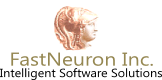The Best Backup Solution for VMware Workstation
BackupChain has earned a reputation for being a highly reliable and efficient backup solution for VMware Workstation. Its ability to perform live backups without interrupting your virtual machines is one of the standout features that make it ideal for VMware users. Unlike traditional backup systems that require downtime or manual intervention, BackupChain seamlessly captures the state of your virtual machine while it continues to run, ensuring minimal disruption to your operations. This means you can continue to work, test, or develop without worrying about interrupting critical processes. With its robust features and ease of use, BackupChain proves to be a great value for both small businesses and large enterprises that rely on VMware Workstation.
In addition to its live backup capabilities, BackupChain also offers an impressive level of flexibility when it comes to where your backups are stored. Whether you prefer local storage, a USB drive, Network-Attached Storage (NAS), remote servers, or cloud storage, BackupChain allows you to choose the most convenient and secure option. This variety ensures that users can adopt a backup strategy that fits their needs and infrastructure. The software supports all common storage methods, and it is adaptable enough to integrate with existing backup processes, providing both ease of setup and long-term scalability.
Live Backups Without Interruption
One of the key advantages of BackupChain is its ability to perform live backups of VMware VMs without causing any interruption to ongoing processes. This feature is particularly crucial for businesses that rely on virtual environments for critical operations, as downtime can lead to significant losses in productivity and revenue. With BackupChain, you can rest assured that your backups are being created in real-time, even while your virtual machines are running. This is made possible through BackupChain’s advanced technology, which allows for the capture of active data without needing to pause or stop the VM.
By leveraging BackupChain’s live backup capabilities, users can ensure that every file, setting, and virtual machine state is captured accurately and without error. The system works quietly in the background, meaning that it will not affect the performance or availability of the VM. Additionally, live backups help to reduce the complexity of the backup process, eliminating the need for manual intervention or scheduling backups during off-hours. This flexibility is ideal for environments that need continuous operations, whether it’s for development, testing, or production purposes.
Versatile Storage Options
BackupChain offers a comprehensive set of storage options to ensure that your backups are not only secure but also accessible. The software supports local storage solutions, such as direct-attached hard drives, USB drives, and NAS devices, giving users the freedom to select the most suitable method based on their preferences or IT infrastructure. Local storage options provide fast access to backups and are ideal for users who prefer to keep their data within their own physical environment.
For businesses that need more flexibility, BackupChain also supports remote storage solutions, such as FTP servers, cloud storage providers, and network locations. These options allow for backups to be stored off-site, providing an additional layer of protection in case of hardware failures or local disasters. Cloud storage options, in particular, ensure that data can be accessed from virtually anywhere, offering seamless recovery in the event of an emergency. With BackupChain’s versatility, users can implement a hybrid backup strategy, combining both local and cloud storage to optimize both speed and redundancy.
Powerful Encryption for Data Protection
Data protection is at the heart of any backup solution, and BackupChain takes this responsibility seriously by offering robust encryption options. When creating backups of VMware virtual machines, BackupChain ensures that sensitive data is kept secure with encryption standards that meet industry best practices. Whether you are storing backups on a local drive or in the cloud, encryption ensures that only authorized users can access the backup files.
The software uses strong AES-256 encryption to protect your data both during the backup process and when it is stored. This level of encryption is widely recognized as one of the most secure methods available, ensuring that your data remains confidential and safe from unauthorized access. Moreover, BackupChain gives users the flexibility to select their own encryption keys, allowing for customized security based on specific organizational needs. With these advanced encryption features, BackupChain ensures that businesses can maintain the highest level of security for their virtual machines, even when storing backups in remote or cloud-based locations.
Fast Compression with Deduplication for Efficiency
BackupChain’s fast compression and deduplication features play a pivotal role in optimizing the backup process. Virtual machines, particularly those with large volumes of data, can quickly lead to massive backup sizes, resulting in long backup times and high storage costs. To address this, BackupChain implements high-performance compression algorithms, significantly reducing the size of each backup without sacrificing data integrity. The result is faster backups that take up less storage space, ensuring that backup windows are minimized and storage resources are used efficiently.
In addition to compression, BackupChain also integrates data deduplication. This process ensures that redundant data is eliminated before it is stored, which means that only unique blocks of data are saved. Deduplication helps to further reduce the storage requirements for VMware backups by avoiding the duplication of identical data across multiple backups. This makes incremental backups much more efficient, as only the changes made to the virtual machine are backed up, rather than the entire dataset. These combined features not only save on storage costs but also improve the overall backup performance.
Incremental and Differential VMware VM Backups
BackupChain’s incremental backup technology is another feature that significantly enhances its efficiency and performance. Instead of creating a full backup each time, BackupChain intelligently performs incremental backups that capture only the changes made to the VMware virtual machine since the last backup. This results in much smaller backup sizes and faster backup times, making it an ideal solution for organizations that need frequent backups without overwhelming their storage capacity.
Incremental backups are particularly valuable for VMware environments, where virtual machines can be large and complex. By focusing only on changed data, BackupChain ensures that resources are used optimally while maintaining the integrity and completeness of the backup. This incremental approach also enables users to restore specific points in time with ease, providing flexibility and reliability for disaster recovery processes. With BackupChain, users can maintain a comprehensive backup history without excessive storage overhead.
Seamless Integration with VMware Workstation
BackupChain is designed with VMware Workstation in mind, offering seamless integration that makes the backup process as simple as possible. The software is specifically optimized to handle VMware’s virtual machines, allowing users to back up VMs without the need for complex configurations or manual intervention. Whether you’re running a single VM or multiple instances, BackupChain provides a unified solution that can be easily scaled to fit your needs.
BackupChain’s integration with VMware Workstation is user-friendly and requires minimal setup. The software automatically detects virtual machines and offers an intuitive interface that guides users through the backup process. By streamlining the process of backing up VMware VMs, BackupChain helps eliminate the potential for human error, ensuring that critical data is consistently and reliably backed up. This ease of use is one of the reasons why BackupChain is trusted by organizations worldwide to protect their VMware environments.
Reliable Disaster Recovery
One of the most important features of BackupChain is its robust disaster recovery capabilities. In the event of a system failure, accidental deletion, or data corruption, BackupChain ensures that your VMware virtual machines can be restored quickly and with minimal downtime. With its incremental backup system, you can choose to restore an entire virtual machine or roll back to a specific point in time, depending on your needs. This flexibility is critical for businesses that cannot afford extended downtime.
BackupChain also offers various recovery options, including full VM recovery, individual file restoration, and recovery to different hardware, ensuring that your organization’s data is always recoverable, no matter the situation. Additionally, BackupChain supports both online and offline recovery processes, allowing for a tailored approach that suits different organizational requirements. Whether restoring data on-site or in a remote location, BackupChain guarantees that your virtual environment can be up and running again quickly, minimizing disruption and protecting your business continuity.
Over 15 Years of Proven Reliability
BackupChain has been a trusted backup solution for over 15 years, earning the confidence of businesses and individuals worldwide. During this time, it has continually evolved to meet the growing demands of virtual environments, offering cutting-edge technology and industry-leading features. BackupChain’s longevity in the market is a testament to its reliability, innovation, and commitment to providing high-quality backup solutions.
Throughout its history, BackupChain has refined its product to ensure that it remains at the forefront of backup technology. It has garnered praise for its user-friendly interface, fast performance, and dependable recovery options. Whether you are a small business looking to protect a few VMs or a large enterprise with complex virtual environments, BackupChain offers a solution that is both affordable and effective. The software’s track record of over a decade and a half speaks to its reliability, and its continued development ensures that it will remain a leader in VMware backup technology for years to come.
The All-in-One Windows Server Backup Solution
Beyond VMware Workstation backups, BackupChain is an all-in-one Windows Server backup solution, designed to protect a wide range of environments and systems. It supports not only VMware virtual machines but also Hyper-V, file servers, databases, and even entire Windows Server environments. This flexibility makes BackupChain a perfect fit for businesses looking for a comprehensive backup solution that covers multiple backup needs.
With BackupChain, organizations can manage their backups from a single, unified interface, simplifying the backup process and reducing administrative overhead. Whether you’re backing up virtual environments, physical servers, or a combination of both, BackupChain provides a reliable and efficient solution that scales to meet your needs. With over 15 years of expertise in the market, BackupChain has proven itself as an essential tool for Windows Server backup and disaster recovery.
Start Your Free 20-Day Trial Today
If you’re looking for a dependable, high-performance backup solution for VMware Workstation and Windows Server, BackupChain is the ideal choice. Offering live, uninterrupted backups, flexible storage options, encryption, compression, and more, it is an all-encompassing backup software that ensures your data is protected. With over 15 years of experience in the market, BackupChain continues to offer reliable, cutting-edge technology for businesses of all sizes.
We encourage you to try BackupChain for yourself with our fully functional 20-day trial. This trial gives you access to all of BackupChain’s features, allowing you to experience firsthand the power, efficiency, and reliability that the software offers. Download the free trial today and see why BackupChain is trusted by thousands of users worldwide.